
My worked example on sourcing the painting, The First Thanksgiving by J.L.G. Ferris.
For our final artifact, we had to create a worked example and post the video on YouTube. Though I have made lots of screencasts before, this artifact pushed me to rethink the way I develop these videos. In my history classes, I spend an extraordinary amount of time teaching students how to think historically and analyze documents from the past using three major skills promoted by the Stanford History Education Group: sourcing, contextualization, and corroboration. After reading the chapter on segmenting and pretraining, I realized I have not done a good job structuring my teaching of these skills. Rather than teaching these skills in chunks, I often gave students a set of documents and we repeated the process each time we met, mixing the execution of the skills as we went along.
While this may have worked in my face to face courses, I have found it harder to teach these skills to my online students. However, I think this worked example may change all of that. For this assignment, I created a worked example of the sourcing skill. The video can stand alone or act as the first piece of a faded worked example which I have built in Google Docs.
Meeting the Objectives
The following AECT objectives aligned with this assignment:
- 3.1 Creating: Candidates create instructional design products based on learning principles and research-based best practices.
- 3.2 Using: Candidates make professionally sound decisions in selecting appropriate processes and resources to provide optimal conditions for learning based on principles, theories, and effective practices.
As mentioned in prior blog posts, this assignment meets objectives 3.1 and 3.2 because we are being asked to create real-world educational products based on multimedia theories found in the literature. In this case, we used screencasts to create a video to demonstrate an understanding of worked examples.
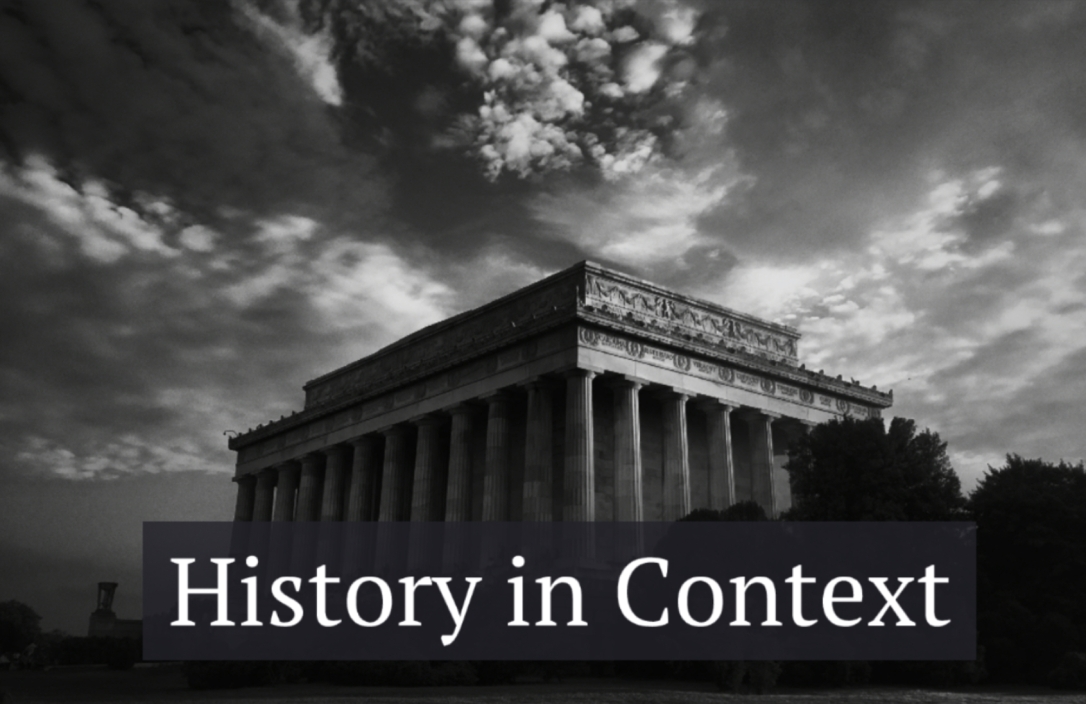
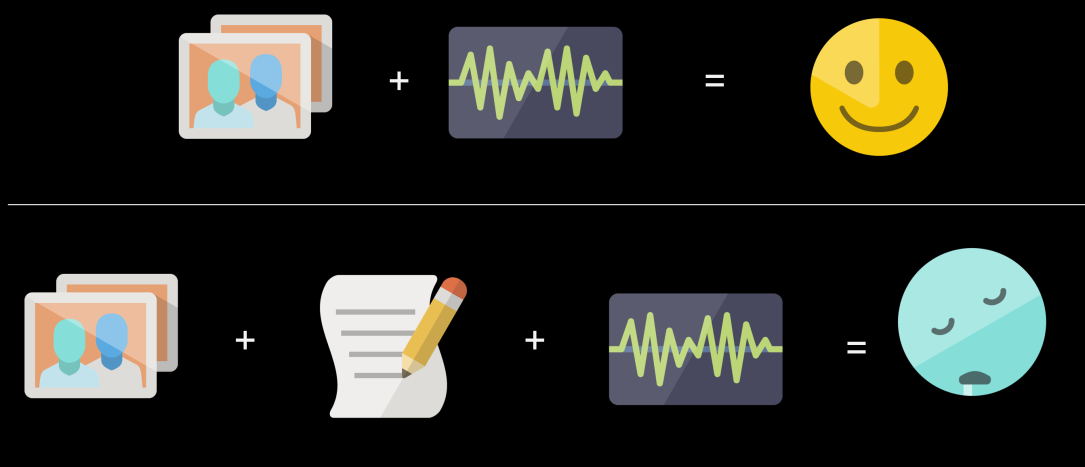
 View my
View my 

 Th
Th